DUJARDIN, Florence, EDWARDS, Kirstie and BECKINGHAM, Sue (2012). Diigo : social bookmarking in a professional communication course. In: CHEAL, C., COUGHLIN, J. and MOORE, S., (eds.) Transformation in teaching : social media strategies in higher education. Santa Rosa, CA, Informing Science Institute, 243-274. [Book Section]
Abstract
Social bookmarking allows learners to manage reading lists and reading notes. Rather than saving bookmarks in a browser installed on a specific computer, students can save them on an online application which they can then access from any device with Internet access – at university, at home or at work. In addition, social book-marking allows people to attach keywords (known as ‘tags’), create annotations, and share links. Applications include Delicious, CiteULike, Zotero and Diigo.
This chapter explores the benefits of using Diigo in an online Mas-ter’s program. Diigo (or ‘Digest of Internet Information, Groups and Other stuff’) was introduced to help e-learners produce an annotated bibliography, as preliminary work for writing a literature review. It made learning practices such as reference listing, note-taking, and personal opinions more transparent to tutors and other e-learners. This allowed tutors to support students’ work-in-progress, and gave students the opportunity to discuss readings informally, something more difficult to achieve online than in a campus environment.
This chapter starts with an initial review of literature that charts the development of social bookmarking and identifies its benefits and limitations for learning. We then examine through a case study how social bookmarking can help students develop their academic reading skills. Task design, usage patterns, student perceptions and student work are discussed to provide a rich picture of social bookmarking use.
More Information
Metrics
Altmetric Badge
Dimensions Badge
Share
Actions (login required)
 |
View Item |

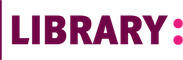
 Tools
Tools Tools
Tools