RAST, Alexander D, STOKES, Alan B, DAVIES, Sergio, ADAMS, Samantha V, AKOLKAR, Himanshu, LESTER, David R, BARTOLOZZI, Chiara, CANGELOSI, Angelo and FURBER, Steve (2015). Transport-Independent Protocols for Universal AER Communications. In: ARIK, Sabri, HUANG, Tingwen, LAI, Weng Kin and LIU, Qingshan, (eds.) Neural Information Processing. ICONIP 2015. Lecture Notes in Computer Science (9492). Springer, 675-684. [Book Section]
Documents
24471:529226
PDF
ICONIP2015UniversalAER.pdf - Published Version
Restricted to Repository staff only
Available under License All rights reserved.
ICONIP2015UniversalAER.pdf - Published Version
Restricted to Repository staff only
Available under License All rights reserved.
Download (419kB)
Abstract
The emergence of Address-Event Representation (AER) as a general communications method across a large variety of neural devices suggests that they might be made interoperable. If there were a standard AER interface, systems could communicate using native AER signalling, allowing the construction of large-scale, real-time, heterogeneous neural systems. We propose a transport-agnostic AER protocol that permits direct bidirectional event communications between systems over Ethernet, and demonstrate practical implementations that connect a neuromimetic chip: SpiNNaker, both to standard host PCs and to real-time robotic systems. The protocol specifies a header and packet format that supports a variety of different possible packet types while coping with questions of data alignment, time sequencing, and packet compression. Such a model creates a flexible solution either for real-time communications between neural devices or for live spike I/O and visualisation in a host PC. With its standard physical layer and flexible protocol, the specification provides a prototype for AER protocol standardisation that is at once compatible with legacy systems and expressive enough for future very-large-scale neural systems.
More Information
Metrics
Altmetric Badge
Dimensions Badge
Share
Actions (login required)
 |
View Item |

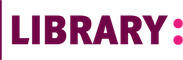
 Tools
Tools Tools
Tools