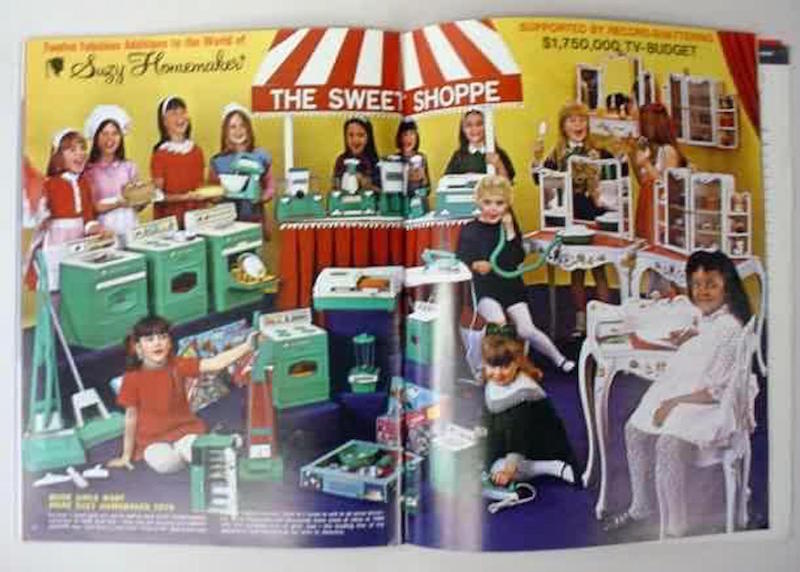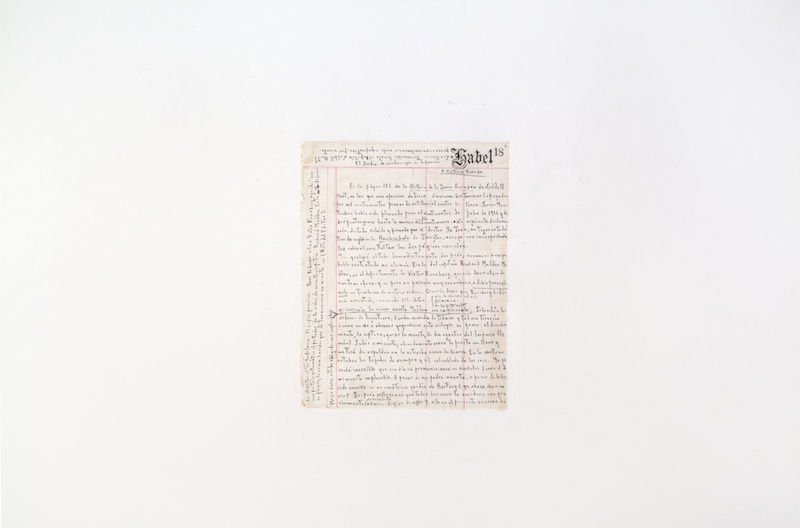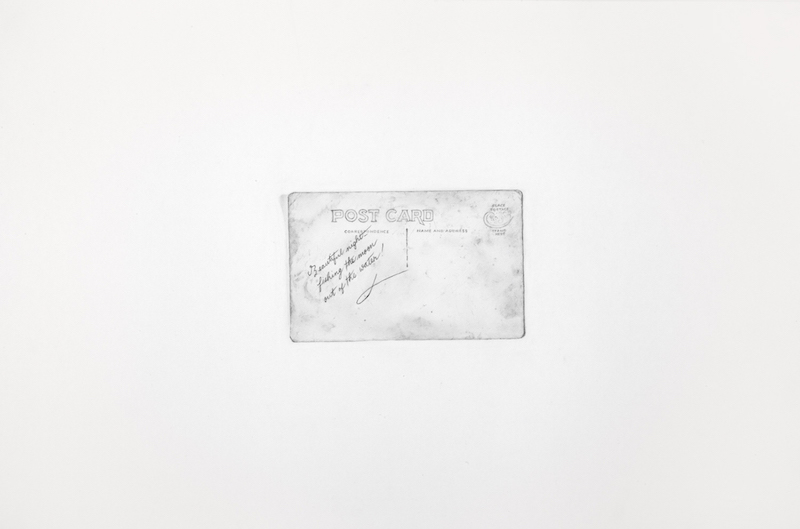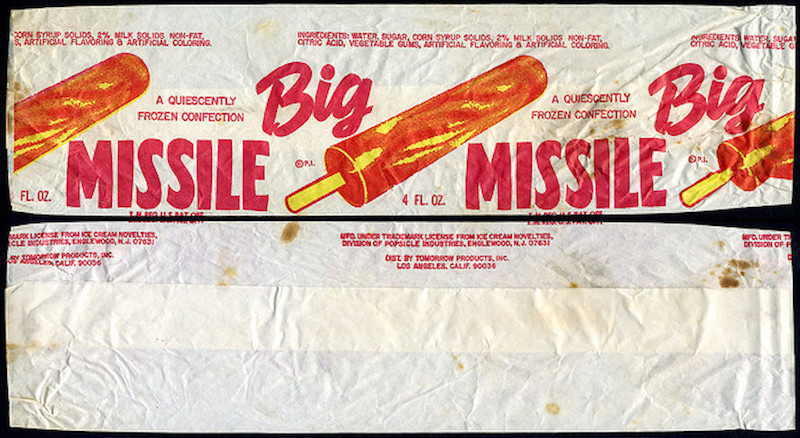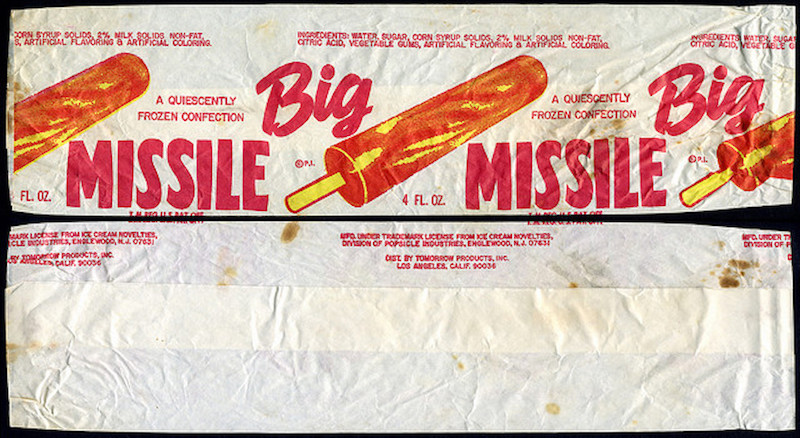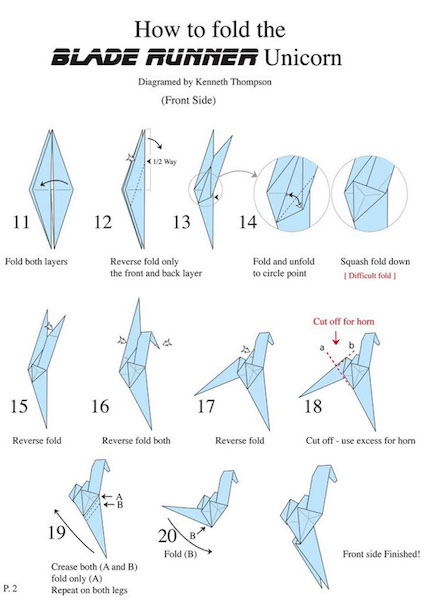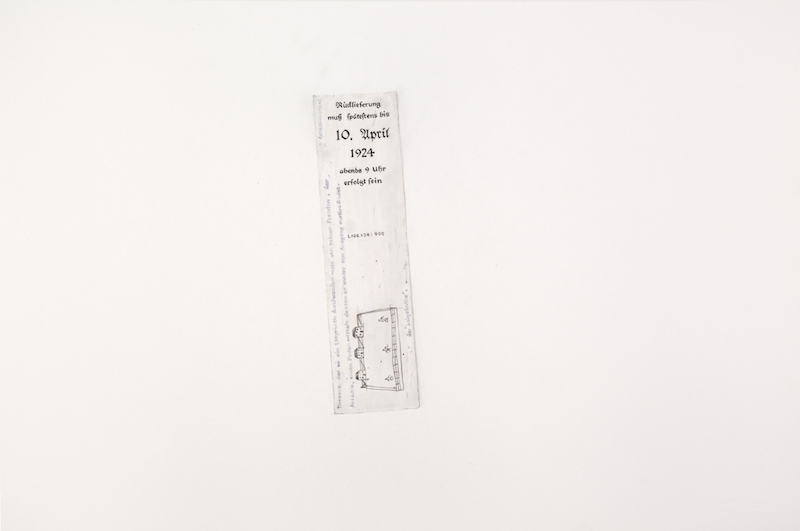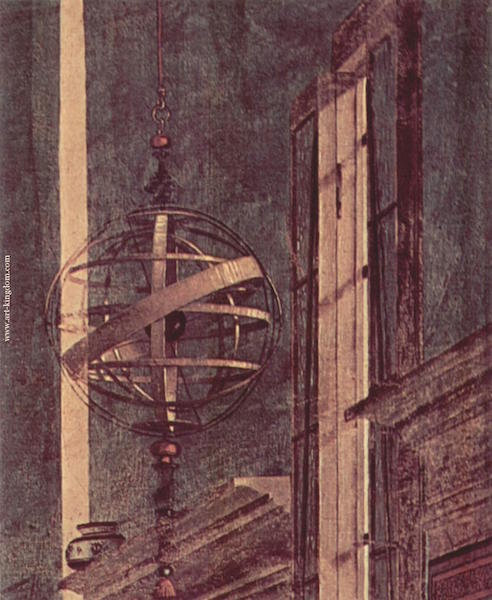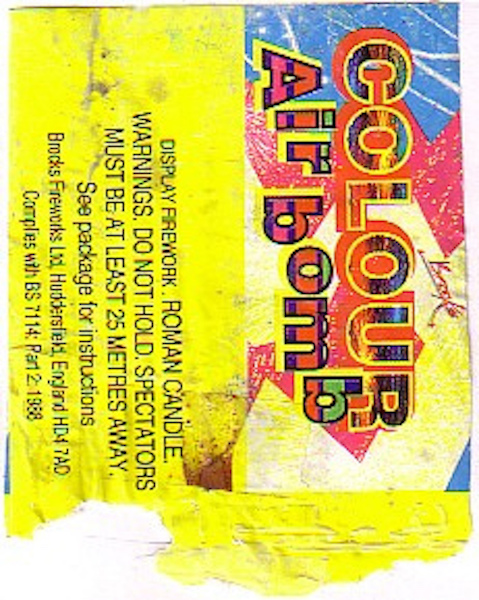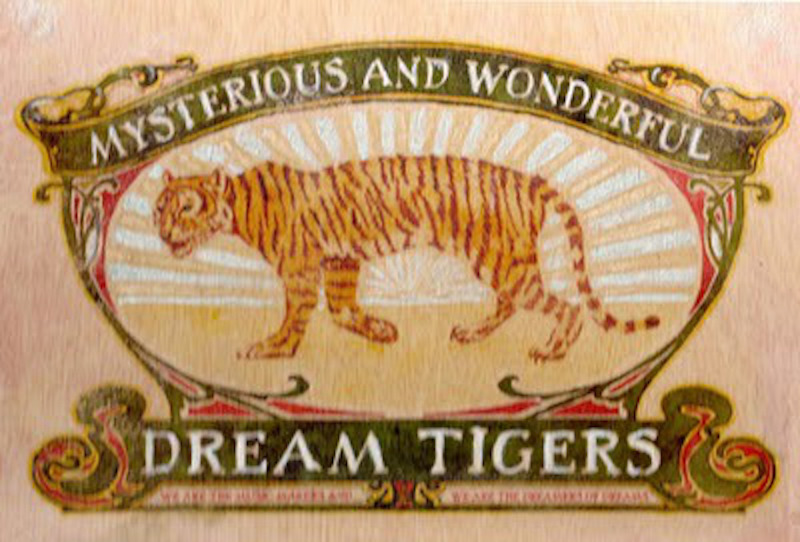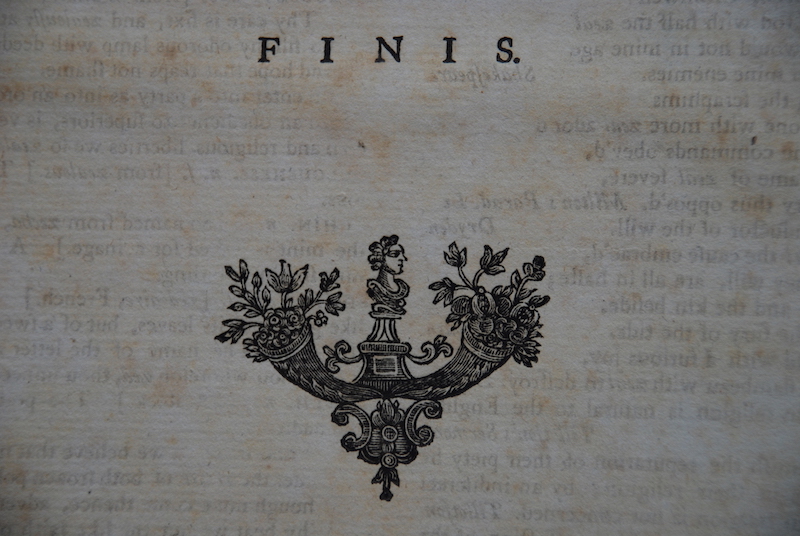INSTRUCTIONS:
• Scroll up and down to the left of the screen to find
an image to work with
• Click on it to select it
• Choose an option on the right (currently just MS VSI)
• Scroll up and down on the right to view results
• Click back on the left to close and select a new image
• (Click this box to close it)